The TransImage Application
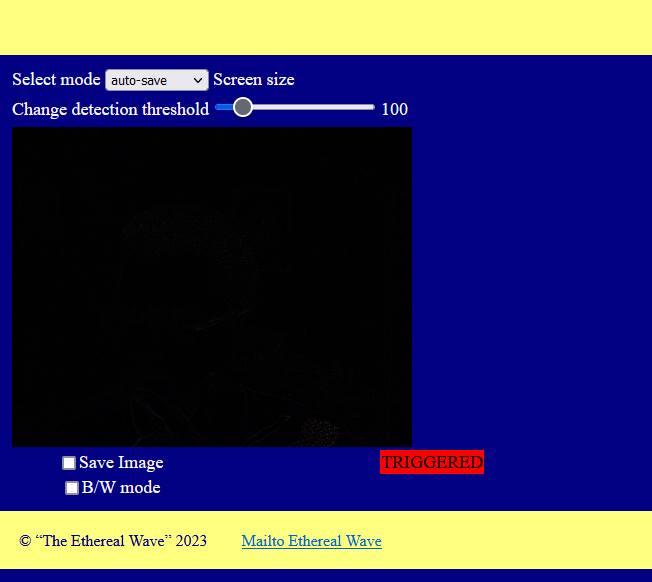
This application falls under the heading of visual ICT. I have borrowed a method from the audio ITC. Two audio signals are subtracted from each other, which are basically the same, but in one of them there is a voice manifestation. This app works on the same principle. It takes the images from a webcam connected to the computer and subtracts them from each other. If the images are purely static and the same, the result is a dark screen. But if they differ in the smallest details, these become visible.
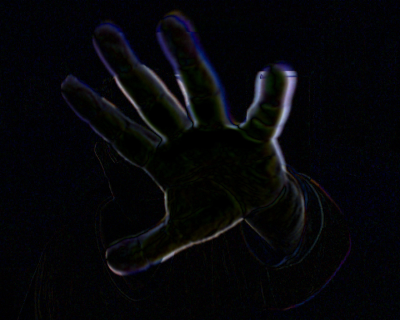 So the application reacts to changes and thus also to spontaneous manifestations.
The images look quite futuristic and are a result of the color subtractions.
So the application reacts to changes and thus also to spontaneous manifestations.
The images look quite futuristic and are a result of the color subtractions.
The structure of the application is extremely simple.
First, there are two modes for the application, which can be selected via the selector box at the top of the screen. The "auto save" mode is the most common.
In this mode, all detected image changes can be saved automatically. The second mode "no auto-save" is for users, who prefer to save the video window
with a screen recorder or cell phone. Here, no images are saved and the app can run faster as a result. Because of the latter can here also
larger screen resolutions can be set via a second selector box, which is otherwise invisible.
At the very top there is a slider. The app monitors the degree of change between the images and with the slider this can be weighted.
The smaller the value, the more sensitive the app reacts. You can see this by the fact that under the screen the lettering "TRIGGERED" lights up.
Whenever this happens, the activity in the image has exceeded the set threshold. The app is so sensitive that even changes that are no longer perceptible to the
human eye, triggers the recording.
Finally, you can check the "Save Image" checkbox. If this is the case, then the image is automatically saved with each triggering and can be evaluated later.
Finally, the app has an automatic adjustment of the frame rate and adjusts the frames per second to the load of the system. Of course this feature is only available
in "no auto-save" mode.
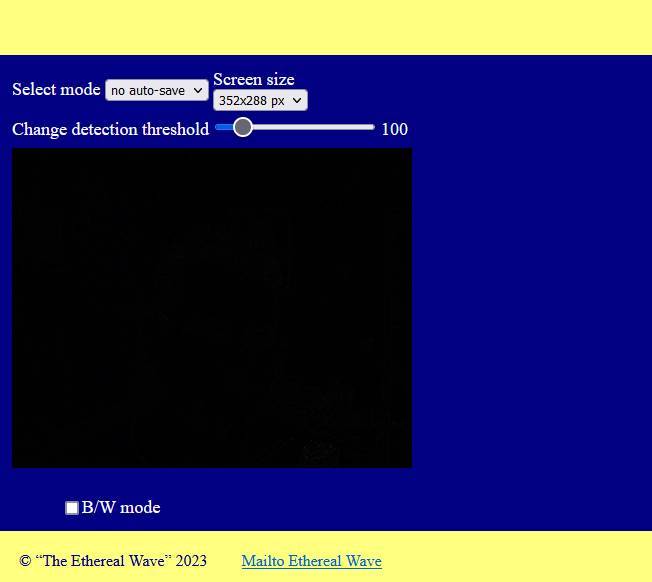 The application in "no auto-save" mode.
The application in "no auto-save" mode.
You find the application here